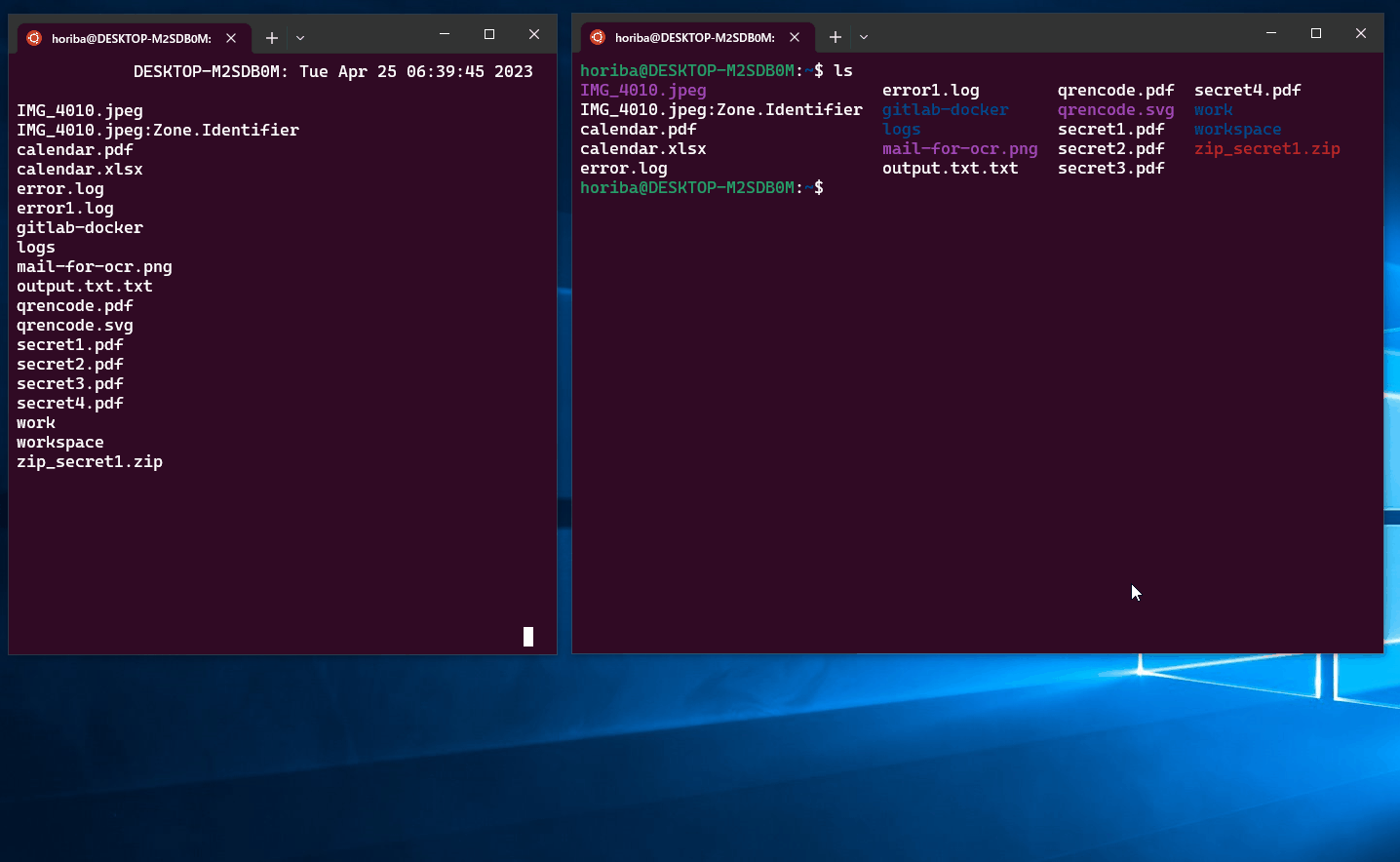はじめに
Linux で定期的に ls コマンドなどでディレクトリに何か変化がないか調べたい時があった。
環境
Windows 10 Professional
WSL (Ubuntu22.04 LTS)watchコマンドを使おう!
watch というコマンドを使用することで実現できる。
watch のヘルプは下記のような感じ。
Usage:
watch [options] command
Options:
-b, --beep beep if command has a non-zero exit
-c, --color interpret ANSI color and style sequences
-d, --differences[=<permanent>]
highlight changes between updates
-e, --errexit exit if command has a non-zero exit
-g, --chgexit exit when output from command changes
-n, --interval <secs> seconds to wait between updates
-p, --precise attempt run command in precise intervals
-t, --no-title turn off header
-w, --no-wrap turn off line wrapping
-x, --exec pass command to exec instead of "sh -c"
-h, --help display this help and exit
-v, --version output version information and exit
For more details see watch(1).実際に ls コマンドを 1秒ごとに実行したい場合は下記のようなコマンドになる。
watch -n 1 ls参考
- 【 watch 】コマンド――コマンドを一定間隔で繰り返し実行する https://atmarkit.itmedia.co.jp/ait/articles/1806/29/news037.html
おわりに
コマンドをずっと実行し続けたいという場面があったので調べた。
結構簡単にできるので覚えて使っていきたい。