はじめに
StableDiffusionを使ったことがなかったため使ってみる。
環境
Docker Desktop 4.33.1 (161083)構築
Gitクローン
git clone https://github.com/AbdBarho/stable-diffusion-webui-docker.gitkbushi@kbushi:~/workspace/ai$ git clone https://github.com/AbdBarho/stable-diffusion-webui-docker.git
Cloning into 'stable-diffusion-webui-docker'...
remote: Enumerating objects: 1632, done.
remote: Counting objects: 100% (8/8), done.
remote: Compressing objects: 100% (8/8), done.
remote: Total 1632 (delta 0), reused 4 (delta 0), pack-reused 1624
Receiving objects: 100% (1632/1632), 330.25 KiB | 19.43 MiB/s, done.
Resolving deltas: 100% (851/851), done.イメージからビルドする
wikiを参考に構築する。
https://github.com/AbdBarho/stable-diffusion-webui-docker/wiki/Setup
cd stable-diffusion-webui-docker
docker compose --profile download up --buildログ
download-1 | Status Legend:
download-1 | (OK):download completed.
download-1 | Checking SHAs...
download-1 | /data/models/LDSR/project.yaml: OK
download-1 | /data/models/RealESRGAN/RealESRGAN_x4plus_anime_6B.pth: OK
download-1 | /data/models/RealESRGAN/RealESRGAN_x4plus.pth: OK
download-1 | /data/models/VAE/vae-ft-mse-840000-ema-pruned.ckpt: OK
download-1 | /data/models/GFPGAN/GFPGANv1.4.pth: OK
download-1 | /data/models/LDSR/model.ckpt: OK
download-1 | /data/models/Stable-diffusion/v1-5-pruned-emaonly.ckpt: OK
download-1 | /data/models/Stable-diffusion/sd-v1-5-inpainting.ckpt: OK
download-1 | By using this software, you agree to the following licenses:
download-1 | https://github.com/AbdBarho/stable-diffusion-webui-docker/blob/master/LICENSE
download-1 | https://github.com/CompVis/stable-diffusion/blob/main/LICENSE
download-1 | https://github.com/AUTOMATIC1111/stable-diffusion-webui/blob/master/LICENSE.txt
download-1 | https://github.com/invoke-ai/InvokeAI/blob/main/LICENSE
download-1 | And licenses of all UIs, third party libraries, and extensions.
download-1 exited with code 0ダウンロードが完了したら下記を実行する。
docker compose --profile auto up --build※実行するUIはとりあえず autoにした。
これで完了
試す
http://localhost:7860/ で アプリを起動する。
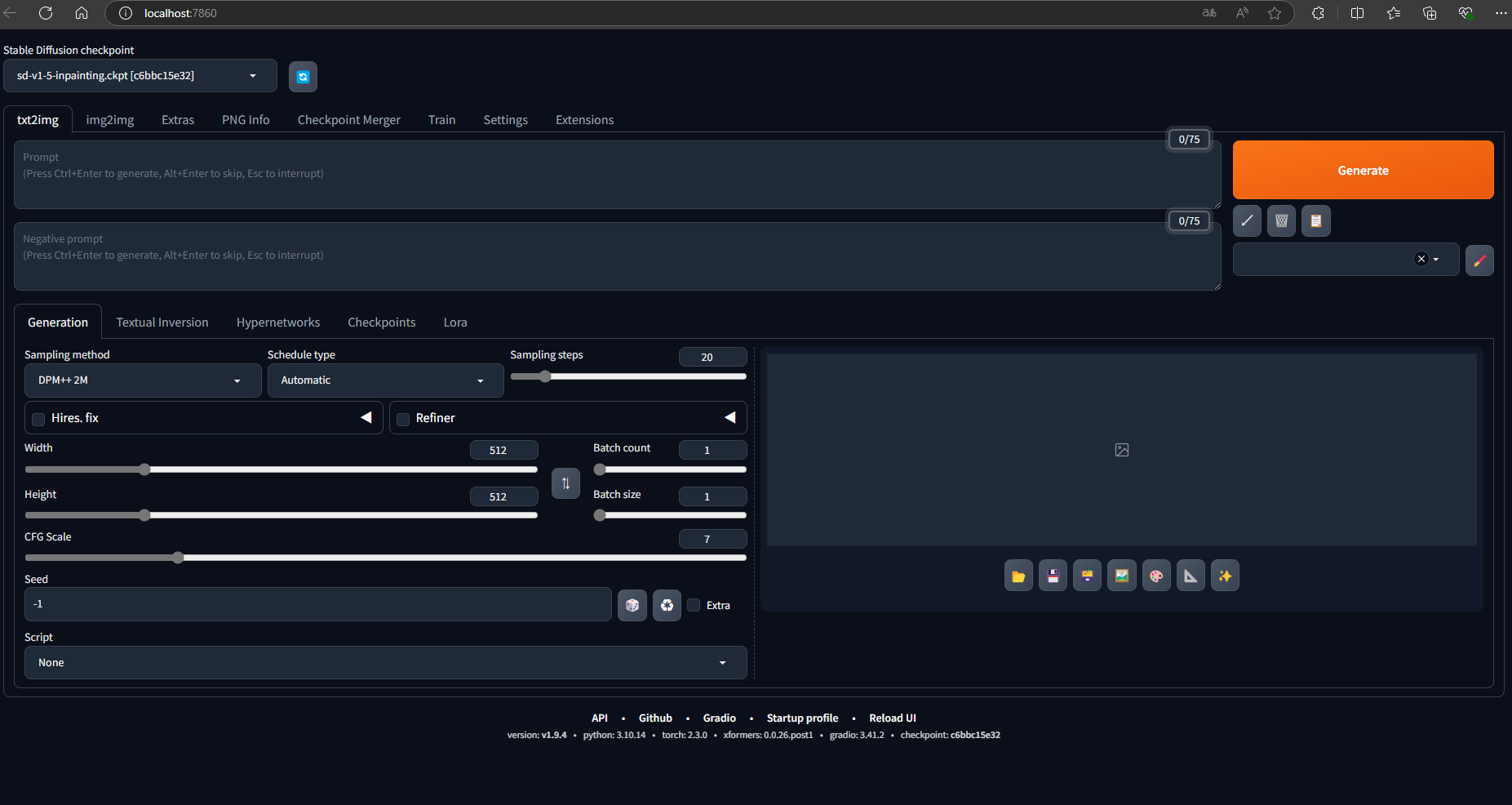
プロンプト
適当に下記で作成をしてみる。
sunny, cloud参考
- AbdBarho / stable-diffusion-webui-docker | GitHub
https://github.com/AbdBarho/stable-diffusion-webui-docker
おわりに
試しにローカルで動かしてみた。
デスクトップの背景画像に使えそうなものを生成してみようかな。
