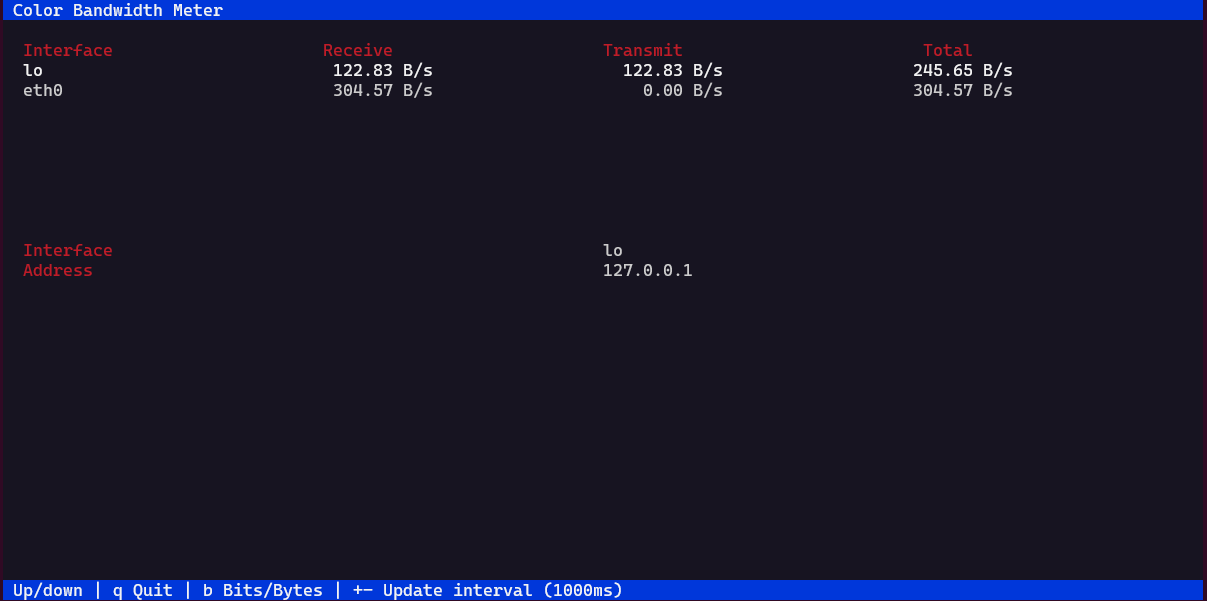はじめに
いつもと同じように何か面白そうなソフトないかなーと思って下記を見てみた。
https://packages.ubuntu.com/ja/jammy/utils/cbm というソフトを見つけたので使ってみる。
環境
Windows 10 Professional
WSL2 - (Ubuntu22.04 LTS)
cbm 0.3.2cbmのインストール
$ sudo apt-get install cbmsudo apt-get install cbm
Reading package lists... Done
Building dependency tree... Done
Reading state information... Done
The following packages were automatically installed and are no longer required:
golang-1.18 golang-1.18-doc golang-1.18-go golang-1.18-src golang-doc golang-go golang-src pkg-config
Use 'sudo apt autoremove' to remove them.
The following NEW packages will be installed:
cbm
0 upgraded, 1 newly installed, 0 to remove and 10 not upgraded.
Need to get 18.5 kB of archives.
After this operation, 59.4 kB of additional disk space will be used.
Get:1 http://archive.ubuntu.com/ubuntu jammy/universe amd64 cbm amd64 0.3.2-1 [18.5 kB]
Fetched 18.5 kB in 1s (19.3 kB/s)
Selecting previously unselected package cbm.
(Reading database ... 80129 files and directories currently installed.)
Preparing to unpack .../archives/cbm_0.3.2-1_amd64.deb ...
Unpacking cbm (0.3.2-1) ...
Setting up cbm (0.3.2-1) ...
Processing triggers for man-db (2.10.2-1) ...cbmを使う
cbmこんな感じで表示される。
qで抜けられる。
ちょっと見ると、
INTERACTIVE CONTROL
cbm can be controlled with the following keys:
Up/Down
Select an interface to show details about.
q Exit from the program.
b Switch between bits per second and bytes per second.
+ Increase the update delay by 100ms.
- Decrease the update delay by 100ms.上記で表示を変えたり、パラメータを変えられる。
これでネットワークのトラフィック速度をリアルタイムで表示できる。
うーん、使うのか?これ。
参考
- パッケージ: cbm (0.3.2-1) [universe] | ubunutu packages
https://packages.ubuntu.com/ja/jammy/utils/cbm
おわりに
ネットワークのトラフィック速度をリアルタイムで表示できるコマンドを使ってみたけど、使う機会はあるのか。
サーバのトラフィック速度を測って調べることはなくもない…か?
ネットワーク系の調査は疎いので、tcpdump コマンドとか使ってみたいな。