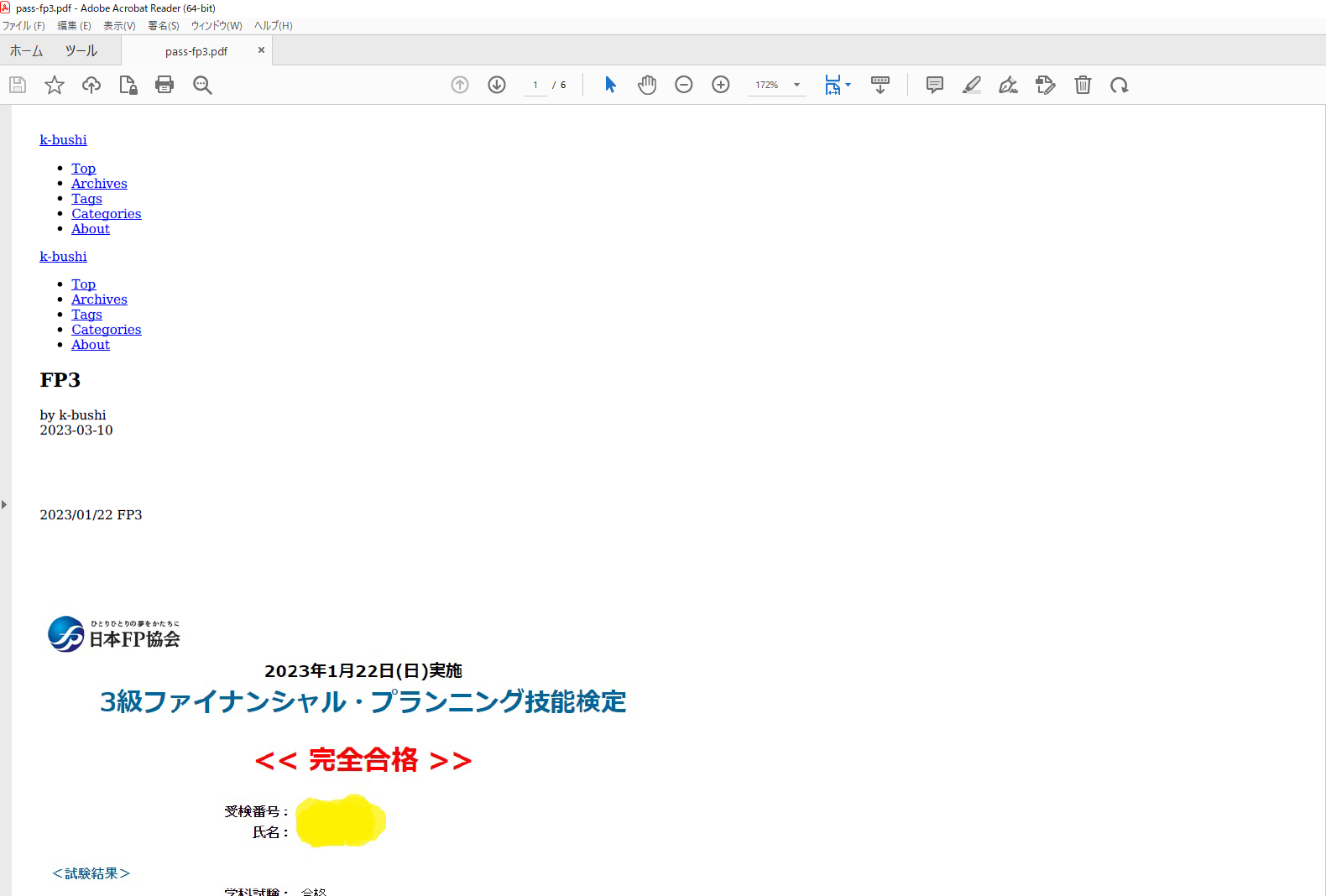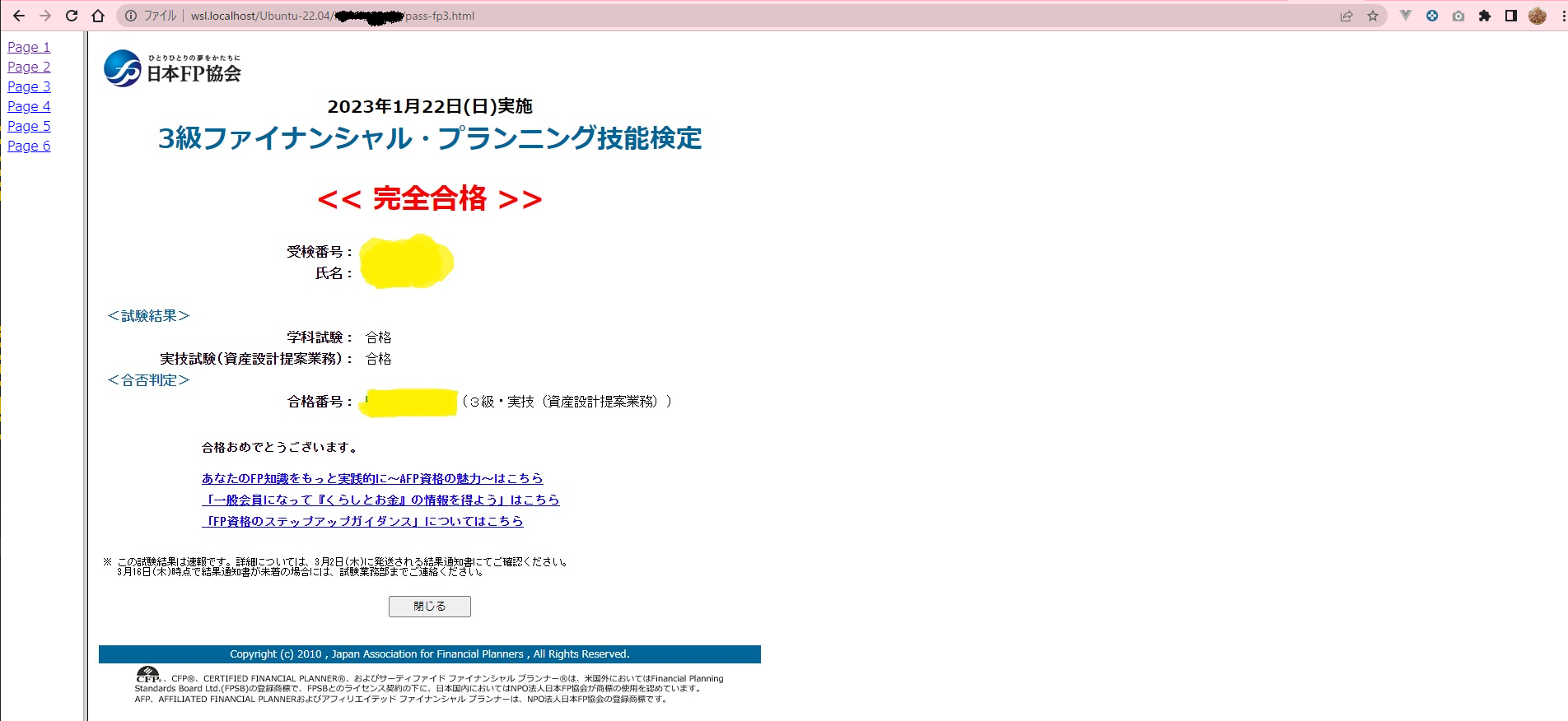1
2
3
4
5
6
7
8
9
10
11
12
13
14
15
16
17
18
19
20
21
22
23
24
25
26
27
28
29
30
31
32
33
34
35
36
37
38
39
40
41
42
43
44
45
46
47
48
49
50
51
52
53
54
55
56
57
58
59
60
61
62
63
64
65
66
67
68
69
70
71
72
73
74
75
76
77
78
79
80
81
82
83
84
85
86
87
88
89
90
91
92
93
94
| $ wkhtmltopdf --help
Name:
wkhtmltopdf 0.12.6
Synopsis:
wkhtmltopdf [GLOBAL OPTION]... [OBJECT]... <output file>
Document objects:
wkhtmltopdf is able to put several objects into the output file, an object is
either a single webpage, a cover webpage or a table of contents. The objects
are put into the output document in the order they are specified on the
command line, options can be specified on a per object basis or in the global
options area. Options from the Global Options section can only be placed in
the global options area.
A page objects puts the content of a single webpage into the output document.
(page)? <input url/file name> [PAGE OPTION]...
Options for the page object can be placed in the global options and the page
options areas. The applicable options can be found in the Page Options and
Headers And Footer Options sections.
A cover objects puts the content of a single webpage into the output document,
the page does not appear in the table of contents, and does not have headers
and footers.
cover <input url/file name> [PAGE OPTION]...
All options that can be specified for a page object can also be specified for
a cover.
A table of contents object inserts a table of contents into the output
document.
toc [TOC OPTION]...
All options that can be specified for a page object can also be specified for
a toc, further more the options from the TOC Options section can also be
applied. The table of contents is generated via XSLT which means that it can
be styled to look however you want it to look. To get an idea of how to do
this you can dump the default xslt document by supplying the
--dump-default-toc-xsl, and the outline it works on by supplying
--dump-outline, see the Outline Options section.
Description:
Converts one or more HTML pages into a PDF document, *not* using wkhtmltopdf
patched qt.
Global Options:
--collate Collate when printing multiple copies
(default)
--no-collate Do not collate when printing multiple
copies
--copies <number> Number of copies to print into the pdf
file (default 1)
-H, --extended-help Display more extensive help, detailing
less common command switches
-g, --grayscale PDF will be generated in grayscale
-h, --help Display help
--license Output license information and exit
--log-level <level> Set log level to: none, error, warn or
info (default info)
-l, --lowquality Generates lower quality pdf/ps. Useful to
shrink the result document space
-O, --orientation <orientation> Set orientation to Landscape or Portrait
(default Portrait)
-s, --page-size <Size> Set paper size to: A4, Letter, etc.
(default A4)
-q, --quiet Be less verbose, maintained for backwards
compatibility; Same as using --log-level
none
--read-args-from-stdin Read command line arguments from stdin
--title <text> The title of the generated pdf file (The
title of the first document is used if not
specified)
-V, --version Output version information and exit
Reduced Functionality:
This version of wkhtmltopdf has been compiled against a version of QT without
the wkhtmltopdf patches. Therefore some features are missing, if you need
these features please use the static version.
Currently the list of features only supported with patch QT includes:
* Printing more than one HTML document into a PDF file.
* Running without an X11 server.
* Adding a document outline to the PDF file.
* Adding headers and footers to the PDF file.
* Generating a table of contents.
* Adding links in the generated PDF file.
* Printing using the screen media-type.
* Disabling the smart shrink feature of WebKit.
Contact:
If you experience bugs or want to request new features please visit
<https://wkhtmltopdf.org/support.html>
|