はじめに
mailpitにBASIC認証をつけたい場面があったのでメモ書き。
環境
Docker version 27.1.1, build 6312585
Docker Compose version v2.29.1-desktop.1BASIC認証はサポートされているのか
Adding basic authentication | Mailpit
https://mailpit.axllent.org/docs/configuration/http/Password files | Mailpit
https://mailpit.axllent.org/docs/configuration/passwords/
上記ページを見ると、BASIC認証の設定方法が記載されているので設定は可能なようだ。
構築
最終的なファイルツリーは以下のような想定をする。
├── compose.yml
└── mailpit-data
└── authfilecompose.yml
services:
mailpit:
image: axllent/mailpit:v1.20.1
container_name: mailpit
restart: unless-stopped
ports:
- 8025:8025
volumes:
- ./mailpit-data:/data
environment:
- MP_UI_AUTH_FILE=/data/authfilevolumes に ユーザー名とパスワードを記載いた認証用のファイルをマウントする。
※ https://hub.docker.com/r/axllent/mailpit の下部に記載の Setting Mailpit options の通りに、/data/にマウント。
authfile
Mailpit supports multiple users & passwords in a single password file (plain text file), and the passwords encoded in the following formats: ・Plain text ・SSHA ・MD5Crypt ・APR1Crypt ・SHA ・Bcrypt ・Crypt with SHA-256 and SHA-512
https://mailpit.axllent.org/docs/configuration/passwords/
使用できるエンコードは上記となる。
今回は、Bcryptを使用する。
下記のツールを利用してユーザー名、パスワードを作成できる。
https://rakko.tools/tools/20/
authfileは以下で設定。
- ユーザー名:
user - パスワード:
password
user:$2y$10$8ugWB3dbfyYsmC7APYlZte7jtFq6XiCts1IFtizfyWK6rsds.cpE6※接頭辞については、Linuxのshadowファイルと同じっぽい。
https://www.server-memo.net/centos-settings/system/passwd_shadow.html
SHA-256を使う場合であれば、下記のようなコマンドで生成できる。(-5はSHA-256, -6はSHA-512)
openssl passwd -5 -salt=rja5hy8u password実行すると以下が出力される。
$5$rja5hy8u$O1JmEV3HAGpRB4ujGpZW2QEsgXveDFdxwLlFCgkvXC1ちなみに、以下の書式となっている。
$5$saltstring$hashedpasswordコンテナの立ち上げ
docker compose up -dでコンテナを立ち上げる。
試す
http://localhost:8025 にアクセスをし、BASIC認証が表示されることを確認する。
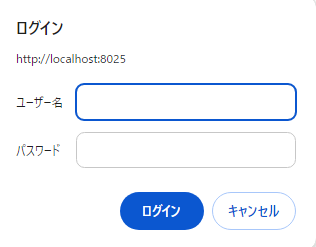
ユーザー名 (user) とパスワード (password)を入力して、mailpitの画面に遷移できれば確認はOK
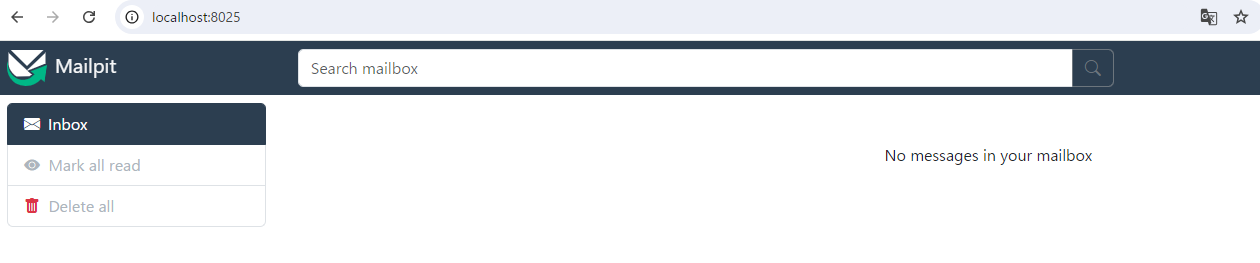
参考
axllent/mailpit | DockerHub
https://hub.docker.com/r/axllent/mailpitAdding basic authentication | Mailpit
https://mailpit.axllent.org/docs/configuration/http/Password files | Mailpit
https://mailpit.axllent.org/docs/configuration/passwords/ソルト付きハッシュのソルトはどこに保存するのが一般的か
https://qiita.com/ockeghem/items/d7324d383fb7c104af58/etc/passwdと/etc/shadowファイルについてのまとめ
https://www.server-memo.net/centos-settings/system/passwd_shadow.html
おわりに
パスワードの書式についても知れたので良かった。
Linuxの/etc/passwd, /etc/shadowについても勉強していきたい。