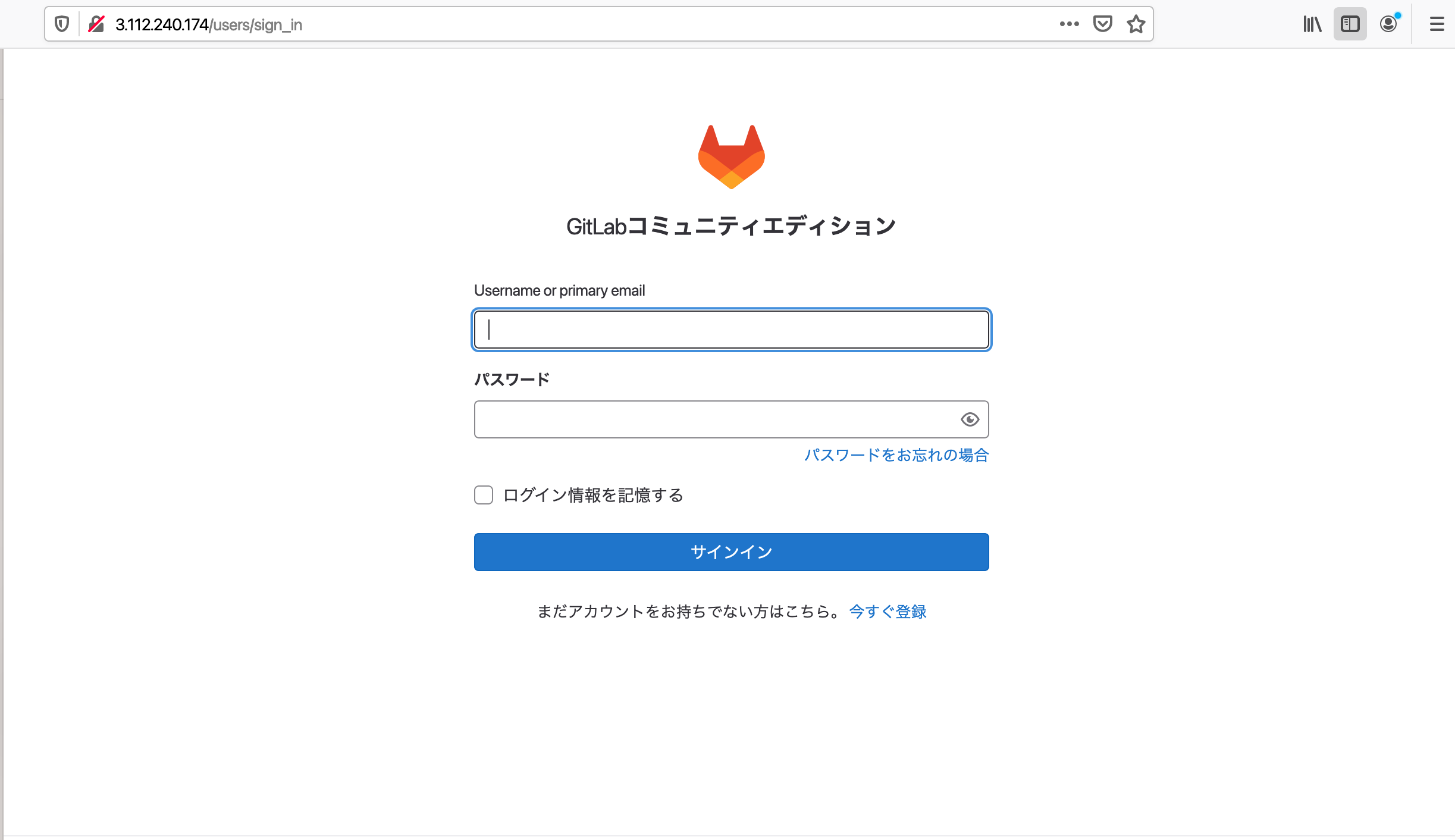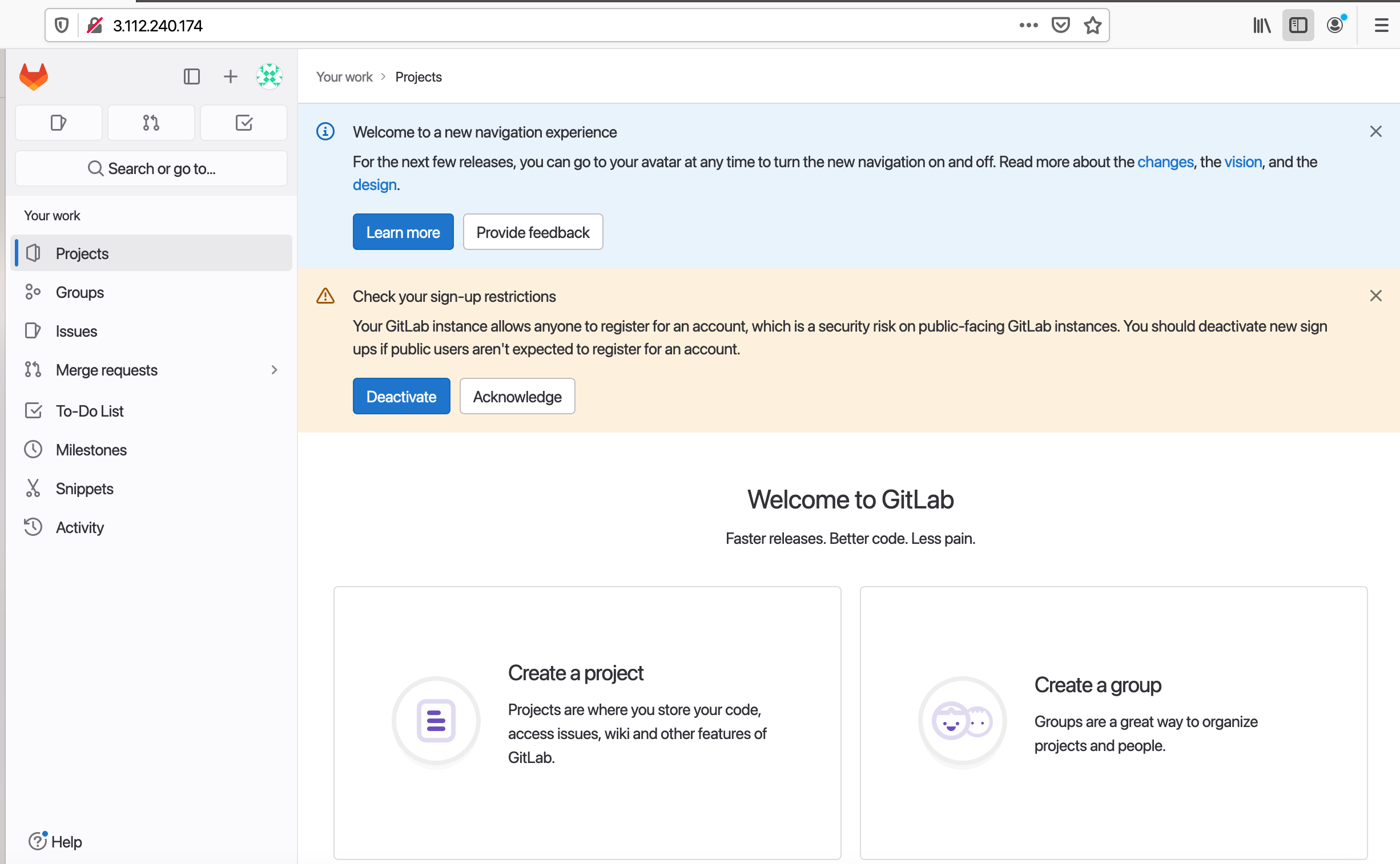はじめに
GitLabCEをAmazonLinux2023 上に構築したのでその時の記録をしておく。
環境
1
| MacOS Ventura 13.3.1 (a) (操作PC)
|
準備
EC2インスタンスの作成
| 項目 | 設定値 |
|---|
| 名前 | gitlab |
| OS | AmazonLinux2023 AMI |
| アーキテクチャ | 64ビット(Arm) |
| インスタンスタイプ | t4g.medium |
| キーペア | gitlab(新規で作成) |
| セキュリティグループ | ssh,http,https (自分のIPのみ) |
| ストレージ | 8GB (gp3) |
GitLabの要件を確認すると、4GBが最小のメモリとなっているので、t4g.mediumとする。
SSHログイン
1
2
3
4
5
6
7
8
9
10
11
12
| ~/workspace/ansible-gitlab-for-al2023$ssh -i ~/.ssh/gitlab.pem [email protected]
, #_
~\_ ####_ Amazon Linux 2023
~~ \_#####\
~~ \###|
~~ \#/ ___ https://aws.amazon.com/linux/amazon-linux-2023
~~ V~' '->
~~~ /
~~._. _/
_/ _/
_/m/'
[ec2-user@ip-172-31-29-225 ~]$
|
Ansibleの構築&実行
※構築したプレイブックについてはGitHubの下記に公開しておく。
構築
GitHubのリポジトリは下記
https://github.com/katsuobushiFPGA/ansible-gitlab-al2023
実行
README.md の手順通りに構築する。
- hostsの準備
1
2
3
| cp hosts.example hosts
vim hosts
|
※IPアドレスと鍵ファイルの場所を指定しておく。
group_vars の認証情報を編集する。
- テスト
1
| ansible-playbook -i hosts test.yml
|
1
2
3
4
5
6
7
8
9
10
11
12
13
14
15
| ~/workspace/ansible-gitlab-for-al2023$ansible-playbook -i hosts test.yml
PLAY [Test] ******************************************************************************************************************************************************
TASK [Gathering Facts] *******************************************************************************************************************************************
[WARNING]: Platform linux on host 52.195.189.27 is using the discovered Python interpreter at /usr/bin/python3.9, but future installation of another Python
interpreter could change the meaning of that path. See https://docs.ansible.com/ansible-core/2.15/reference_appendices/interpreter_discovery.html for more
information.
ok: [52.195.189.27]
TASK [Ping pong check] *******************************************************************************************************************************************
ok: [52.195.189.27]
PLAY RECAP *******************************************************************************************************************************************************
52.195.189.27 : ok=2 changed=0 unreachable=0 failed=0 skipped=0 rescued=0 ignored=0
|
- プレイブックの実行
1
| ansible-playbook -i hosts site.yml
|
1
2
3
4
5
6
7
8
9
10
11
12
13
14
15
16
17
18
19
20
21
22
23
24
25
26
27
28
29
30
31
32
33
34
35
36
37
38
39
40
41
42
43
44
45
46
47
48
49
50
51
52
53
54
55
56
57
58
59
60
61
| ~/workspace/ansible-gitlab-for-al2023$ansible-playbook -i hosts test.yml
PLAY [Test] ******************************************************************************************************************************************
TASK [Gathering Facts] *******************************************************************************************************************************
[WARNING]: Platform linux on host 3.112.240.174 is using the discovered Python interpreter at /usr/bin/python3.9, but future installation of another
Python interpreter could change the meaning of that path. See https://docs.ansible.com/ansible-
core/2.15/reference_appendices/interpreter_discovery.html for more information.
ok: [3.112.240.174]
TASK [Ping pong check] *******************************************************************************************************************************
ok: [3.112.240.174]
PLAY RECAP *******************************************************************************************************************************************
3.112.240.174 : ok=2 changed=0 unreachable=0 failed=0 skipped=0 rescued=0 ignored=0
~/workspace/ansible-gitlab-for-al2023$ansible-playbook -i hosts site.yml
PLAY [Provision] *************************************************************************************************************************************
TASK [Gathering Facts] *******************************************************************************************************************************
[WARNING]: Platform linux on host 3.112.240.174 is using the discovered Python interpreter at /usr/bin/python3.9, but future installation of another
Python interpreter could change the meaning of that path. See https://docs.ansible.com/ansible-
core/2.15/reference_appendices/interpreter_discovery.html for more information.
ok: [3.112.240.174]
TASK [swap : Setting swap file path] *****************************************************************************************************************
ok: [3.112.240.174]
TASK [swap : Zero padding] ***************************************************************************************************************************
changed: [3.112.240.174]
TASK [swap : Set up a Linux swap area] ***************************************************************************************************************
ok: [3.112.240.174]
TASK [swap : Chmod swap file] ************************************************************************************************************************
changed: [3.112.240.174]
TASK [swap : Mount swap] *****************************************************************************************************************************
changed: [3.112.240.174]
TASK [swap : Just force systemd to re-execute itself (2.8 and above)] ********************************************************************************
ok: [3.112.240.174]
TASK [swap : Enable file for swapping] ***************************************************************************************************************
ok: [3.112.240.174]
TASK [gitlab-ce : Add repository for GitLabCE] *******************************************************************************************************
changed: [3.112.240.174]
TASK [gitlab-ce : Install GitLabCE] ******************************************************************************************************************
changed: [3.112.240.174]
TASK [gitlab-runner : Add repository for GitLab runner] **********************************************************************************************
changed: [3.112.240.174]
TASK [gitlab-runner : Install GitLab runner] *********************************************************************************************************
changed: [3.112.240.174]
PLAY RECAP *******************************************************************************************************************************************
3.112.240.174 : ok=12 changed=7 unreachable=0 failed=0 skipped=0 rescued=0 ignored=0
|
できた!
確認
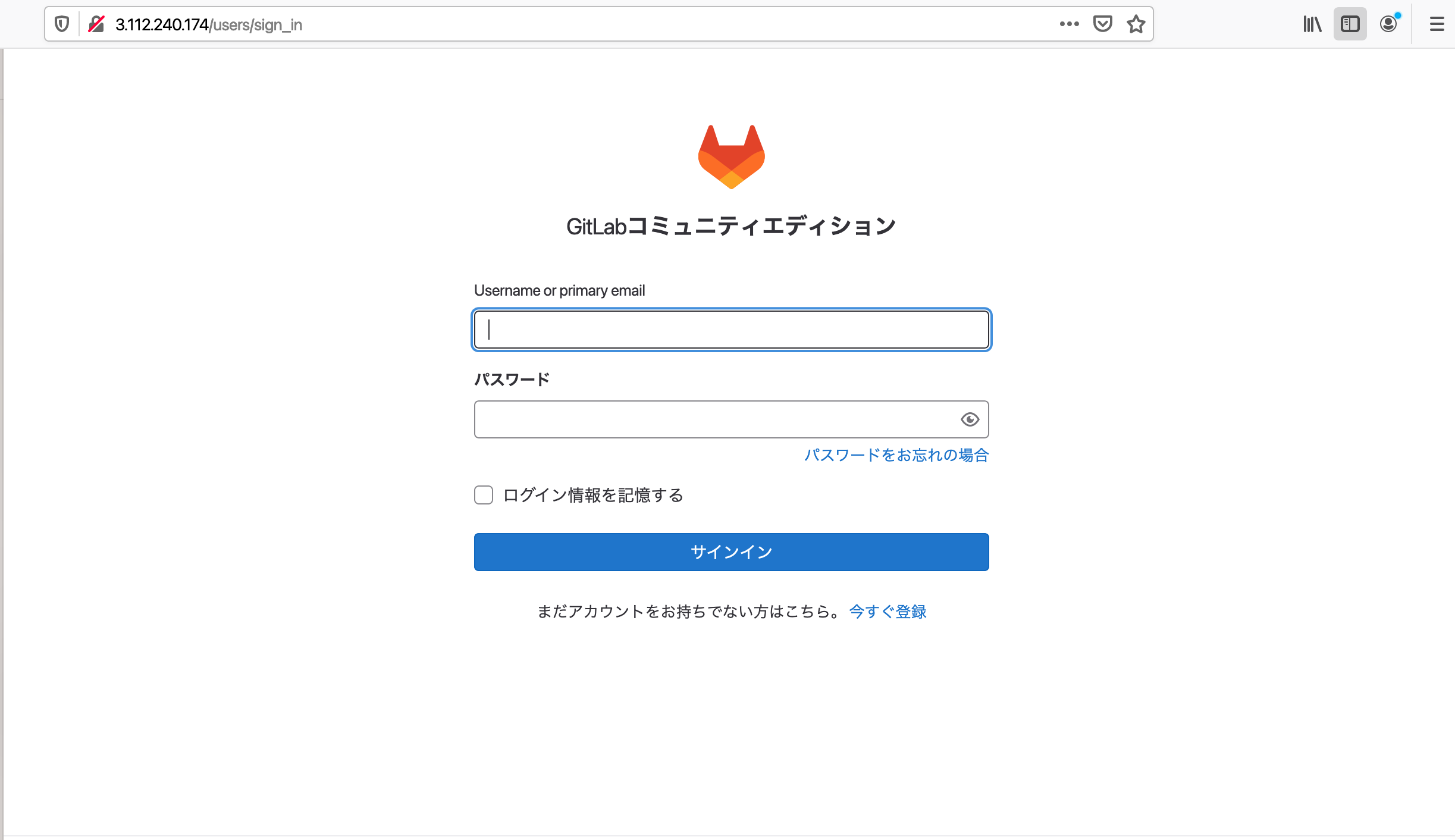
rootのパスワードは以下でわかる。
1
| cat /etc/gitlab/initial_root_password
|
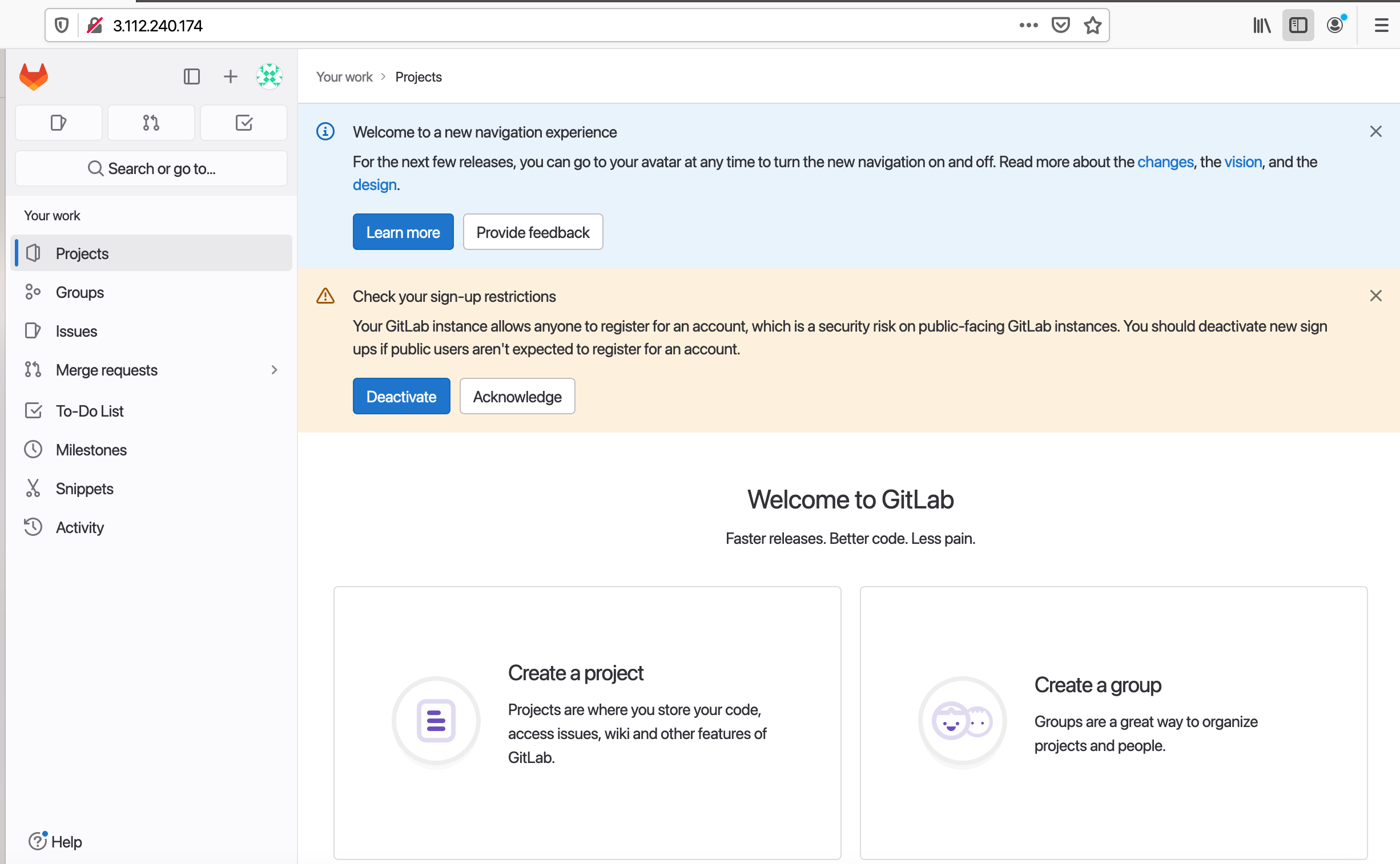
参考
おわりに
AmazonLinux2023にGitLabCEを入れるということを実践した。
でも公式のAMIで既に入っているものがあるらしいではないか・・・。
例えば下記など、公式でAMIの提供をしているのであればこれで良いのではないか!
https://aws.amazon.com/marketplace/pp/prodview-w6ykryurkesjq
と思ったが、まあ勉強という意味でね。